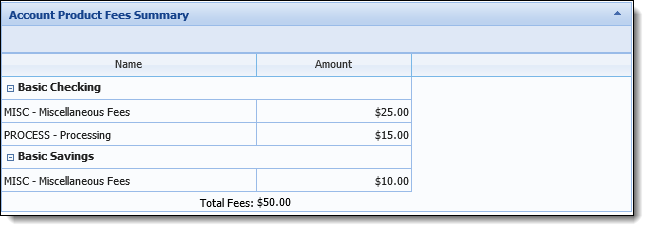| End-User Guide > Application Processing > Post-Decision > Approval > Account Product Fees Panel |
The Account Product Fees panel and Account Product Fees Summary panel provide an overview of the fees assigned to the account products on an application, such as maintenance fees or check order fees, and allows users to manually add and/or remove account product fees during the application process.
 |
The Account Product Fees and Account Product Fees Summary panels can be configured to appear in an Application screen in System Management > Origination > Screens. |
 |
If Fee rules are configured and assigned to an account product by the system administrator, account product fees are automatically added to an account product when the rules execute, and are populated within the Account Product Fees and Account Product Fees Summary panel in the workspace.
For more information on configuring rules to automatically add account product fees, please see the Add an Account Product Fee Record Vocabulary Template Example in the Administrator Guide. |
If configured to appear in an Account Product screen by the system administrator, the Account Product Fees panel displays an overview of the fees for the account product in context, and provides the ability to add and remove fees during the application process.
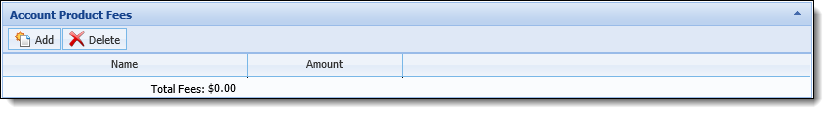
The grid within this panel displays the following columns of information for the fees assigned to the account product in context:
| Column | Description |
| Name |
Displays the name of the fee. This is an editable field that provides the ability to select a fee type from a drop-down list. This list contains the values configured by the system administrator for the ACCOUNT_PRODUCT_FEE_CODE lookup in System Management > Origination > Field Configurations. |
| Amount | An editable field that provides the ability to identify the fee amount. |
In addition to displaying fees, users are able to perform the following actions in the Fees panel:
 |
Existing fees are edited directly within the Fees grid. |
| Icon | Description |
 |
Allows a user to add a fee for the account product. When a fee is added, a new row is added to the Account Product Fees grid. |
 |
Allows a user to remove an account product fee from the application. When a fee is deleted, the selected row is removed from the Account Product Fees grid. |
To add a fee within the Account Product Fees panel:
 to populate a new row in the Account Product Fees grid.
to populate a new row in the Account Product Fees grid. |
This list includes the values configured by the system administrator for the ACCOUNT_PRODUCT_FEE_CODE lookup in System Management > Origination > Field Configurations.
|
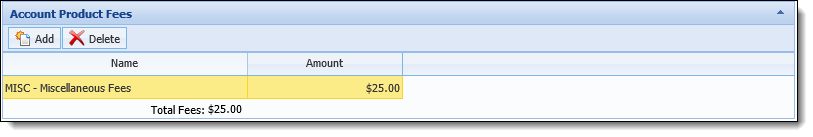
 within the top of the Account Product screen to retain the fee on the application.
within the top of the Account Product screen to retain the fee on the application. |
When a fee is added within the Account Product Fees panel, the fee is also added to the Account Product Total Fees Summary panel. Additionally, the fee amount is automatically added to the value in the Total Fees field in the screen for the Account Product, as well as the Total Account Products Fees field in an Application screen. |
To delete a fee within the Account Product Fees panel:
 .
. |
When an account product is deleted from an application, all fees associated with that account product are also removed from the application. |
If configured to appear in an Application screen by the system administrator, the Account Product Fees Summary Panel provides a read-only view of the account product fees for an application.
This panel groups fees by account product type, and displays the name and amount of each fee added for an account product, as well as the total amount of all account product fees on the application: